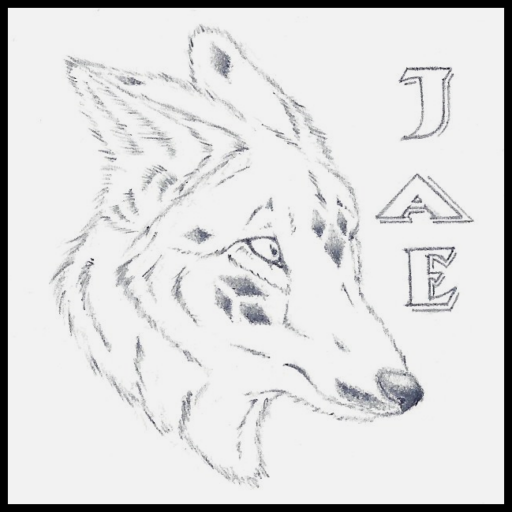Just yesterday, I received my HackRF PortaPack. The HackRF is basically an SDR, or Software-Defined Radio, that allows you to plug it to a computer and have a nice spectrum view of everything (amongst other things).
While the PortaPack integrates its own screen, battery and everything, I find it more convenient to connect it to my computer and use it that way. I can record more easily, have a larger view thanks to my monitor, etc, etc.
First thing I did was to update the firmware. Luckily, it’s really easy to do so, I just had to download the latest version of Mayhem, put it on a micro-SD card, use the internal flash tool, and done, all up-to-date.
Now, a lot of sellers will try to give you some SDR software to use with the HackRF: don’t listen to them. Instead, try SDR++, a Free and Open-Source SDR software, with built-in support for the HackRF. Added bonus: it’s even in the Fedora repositories! As a side note, you might need to add your user to the dialout group before starting to use it.
Once you have SDR++ installed, just head to the top right, in the “Source” section, in the scrolling menu select “HackRF”, and right below, select your HackRF (there should only be one).
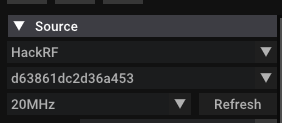
Right below, I can recommend setting both the “LNA gain” and “VGA gain” to something like 16, it’ll make sure you can actually hear anything.
Other settings I can recommend tweaking a bit are within the “Display” section, near the bottom on the right. Do note those settings are my own preference:
- FFT Hold: enabled, 60
- FFT Framerate: 40
- FFT Size: 524288 (this avoids having the waterfall look “blocky” when zooming in, but has a performance cost when de-zoomed)
- FFT Window: blackman
- Color map: WebSDR
Those settings basically reproduce the WebSDR look and feel that I’m used to (for instance, from the Twente WebSDR).
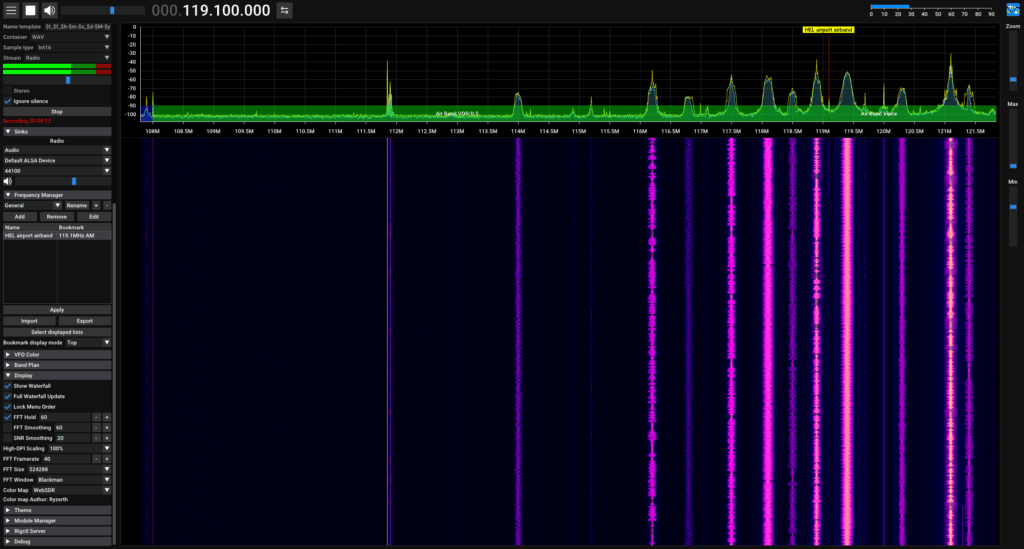
Now time to listen! To make things better, I can also recommend playing with the “Squelch” option. You might need to tweak this differently based on which frequency you want to listen to.
In any case, have fun listening to whatever you can find!