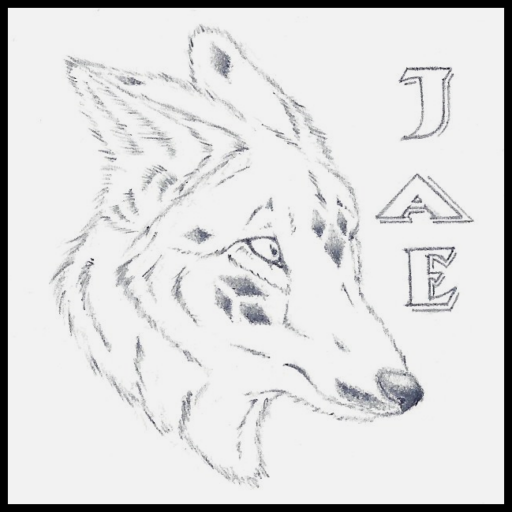I’m a frequent editor on the Resonite wiki, meaning I spend quite a lot of time editing pages (duh).
Recently, I’ve discovered the best way of editing the wiki so far, all from my favourite code editor, Sublime Text.
For this, you’re going to need to set up packagecontrol and install the Mediawiker extension.
Once you have the extension installed, head to “Preferences” → “Package settings” → “Mediawiker” → “Settings”.
Copy the default configuration on the left to the right pane, and within the copy, add the following configuration (note that this is mine, so feel free to modify it to fit your needs):
"site":
{
"Resonite Wiki": {
"authorization_type": "cookies",
"host": "wiki.resonite.com",
"path": "/",
"pagepath": "/",
"username": "",
"password": "",
"domain": "",
"https": true,
"is_ssl_cert_verify": true,
"proxy_host": "",
"use_http_auth": false,
"http_auth_login": "",
"http_auth_password": "",
"oauth_access_secret": "",
"oauth_access_token": "",
"oauth_consumer_secret": "",
"oauth_consumer_token": "",
"cookies_browser": "firefox",
"preview_custom_head": [],
"retry_timeout": 30,
"is_wikia": false,
"show_red_links": false,
"preview_sandbox": "",
"search_namespaces": "",
"summary_fail_buf": "",
},
},Code language: JavaScript (javascript)Now to use this, make sure you’re logged into the wiki using Firefox, do CTRL+SHIFT+P, then “Mediawiker: Open Page”, type a page name (for instance User:J4 in my case), and voilà, you can now edit the wiki from the comfort of Sublime Text.
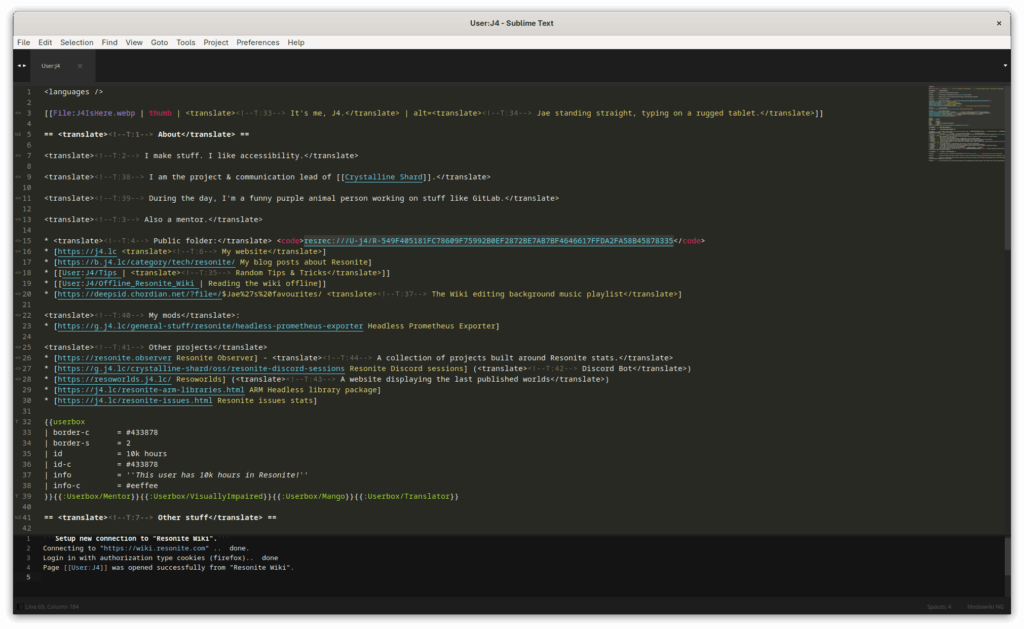
When you save the file, it will ask you to enter a change set description and will sync your changes to the wiki.
Have fun editing!