I have pretty exciting news: I have joined forces with Yellow Dog Man Studios to work on Resonite.
See you in the next post.
I have pretty exciting news: I have joined forces with Yellow Dog Man Studios to work on Resonite.
See you in the next post.
I recently got myself a Xiegu X6100 HF transceiver. It’s a pocket-size device that packs 10W of power while plugged, and 5W when on battery.
It also includes an SWR meter and a tuner, which is a nice to have when, like me, you only have kinda shitty antennas.
For the device itself, nothing much to say, it just works, and it’s great! I can hear people talk on 14.122MHz somewhat correctly (tho they can’t hear me for now).
Comes in FT8, it’s a digital mode that I wanted to try for some time now, given it works really well with relatively low power. On Fedora, I use the software WSXJT to receive and transmit this mode.
It has a good integration to the Xiegu, which I can just plug into my computer using a USB-C cable.
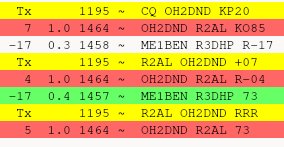
I’ve already done plenty of contacts using it, it’s pretty amazing how well it works.
If you want to do a contact, I’m usually on the 20m FT8 frequency of 14.074MHz.
If you haven’t left Telegram behind yet, time to do so.
The CEO of the company, Pavel Durov, posted the following today (archive link with full message):
This summer, Telegram users will gain access to the best AI technology on the market. Elon Musk and I have agreed to a 1-year partnership to bring xAI’s chatbot Grok to our billion+ users and integrate it across all Telegram apps
This time, it’s not a hoax, this is really happening.
At this point, Telegram is on a race to the bottom. Use Signal instead, it doesn’t suck like Telegram.
Edit: if you want to come to the comments to:
Think really hard about it and skip it, it’ll make everybody’s day (including yours) better.
Almost one year after hinting to a return, Solokeys is still dead, as shown by their repos, issues, and discussions never being answered.
Funnily enough, they are still selling those on their website, but that goes without saying you shouldn’t even touch those given the great lack of care they’ve shown in the project.
Another day, yet another chain message.
This time, it claims that Discord has “partnered with a Generative AI company” that created a bot that they “sneak into every server”, which “scrapes art/images on the server to train their AI”.
Because the primary source of this is chain messages (that are basically chain emails 2.0), the claim is in 99% of cases complete utter bullshit.
“But Jae!”, you tell me, “how was I supposed to know?”. That’s the part where you have to do something hard: actually use your brain.
Disproving the whole scare is extremely difficult, and I’ll show that under your very eyes, right now, exclusively on this blog.
First, go on a search engine, Ecosia for instance.
Let’s see what we want to verify, we see that the company is called “Domo AI”, the platform in question is “Discord” and any kind of partnership for a company that size would be announced on a blog, right? Well, let’s input the terms “domoai discord” to get started simply.
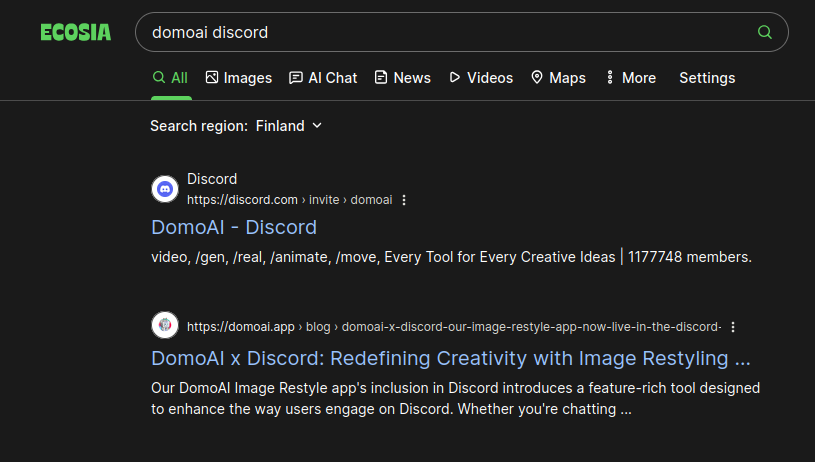
Hmm, the first result seems to be an invitation to their Discord, however, would you look at that, the second one seems to be their official website with a blog post. Intriguing, isn’t it? Let’s take the initiative and click on it.
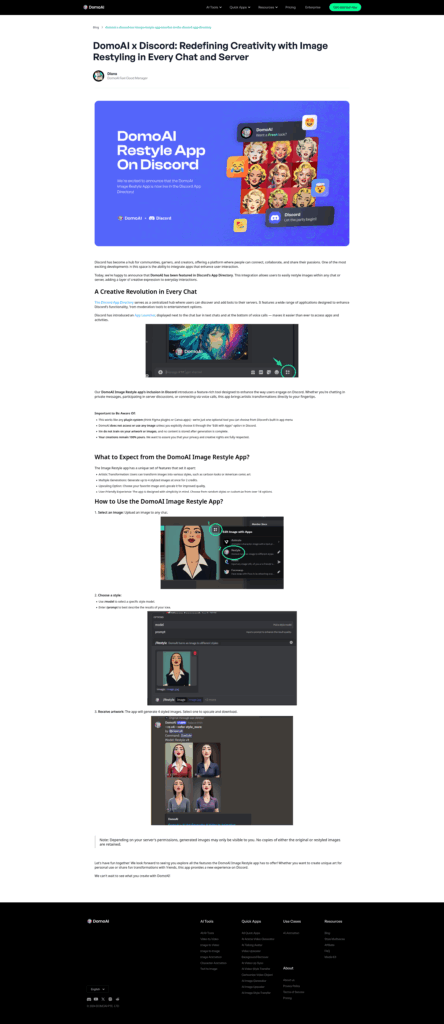
Oh, wow! This seems to be right on the spot, there are even Discord screenshots, let’s start reading then.
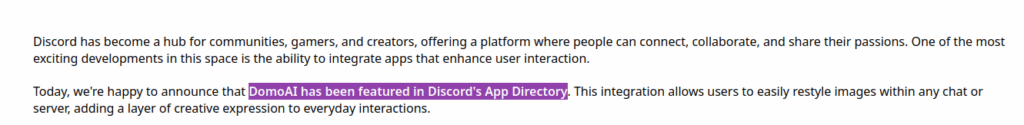
So they got featured in Discord’s app directory huh, must mean they have a partnership. Let’s do CTRL+F and search for “partnership” then, that should pretty much answer it.
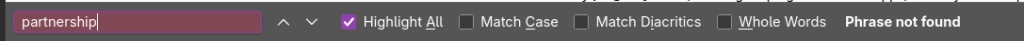
Clicking the link on the top saying “Blog” brings us back to a list of posts, confirming this one is the most recent.
Goddamn, fooled again. The Discord blog must surely have something then, let’s go back to our trusty search engine, look for “Discord blog” and go there.
Hmm, I don’t seem any mentions of Domo AI on the front page, maybe if I use the search bar to look for “Domo”, it will yield some results?
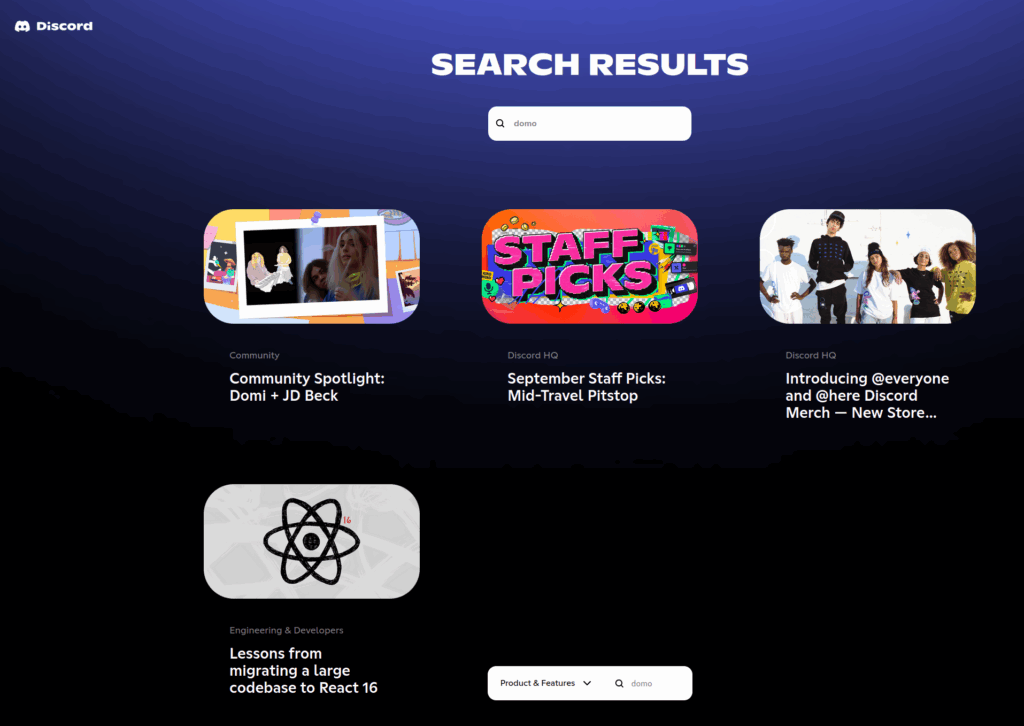
Aw, dangit! No partnership there either.
I think it’s safe to say, concluding from the data we gathered through this very hard experiment that took us a whooping 10 minutes: the things claimed in those chain messages are utter bullshit.
Now time for a Q&A:
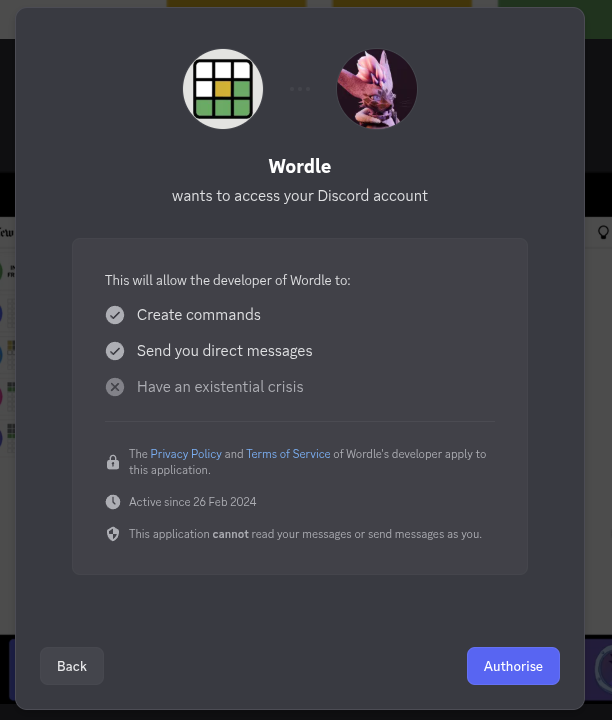
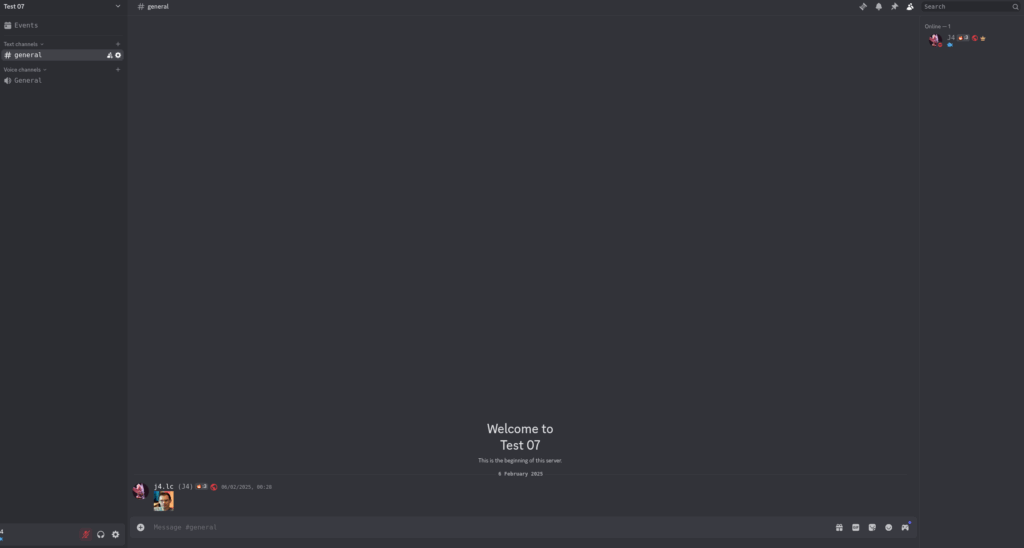
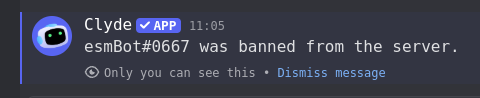
Addendum: looking at it again, the blog post from DomoAI is dated from last September. Looking on Archive.org, there hasn’t been any other blog post since, meaning someone went back on the blog, read it, and either completely misunderstood what was written or decided to willingly spread disinformation.
Time for the monthly music post. On Friday 2nd of this month, there was the Bandcamp Friday, so there’s a bit more recommendations today.
I usually wait for the Bandcamp Friday to do big sweeps of buying music as 100% goes to the artist during that time.
In any case, here are the recommendations:
And remember, don’t forget to support the artists you like. There’s a good website to know when is the next Bandcamp Friday, aptly named “Is it Bandcamp Friday?”. Next one will be in August of this year.
You might be familiar with my set of libraries that allows people to run the Resonite Headless Server Software on ARM-based machines.
Well just fresh out of the oven, created yesterday, we now have a guide on how to exactly run a headless on ARM on the Resonite wiki.
While this is not supported officially, there has been a lot of success in getting this working, the last annoying component being SteamWorks.NET.
If you have any improvements for the page, don’t hesitate to put them on the talk page or to edit the page directly!
I’m a frequent editor on the Resonite wiki, meaning I spend quite a lot of time editing pages (duh).
Recently, I’ve discovered the best way of editing the wiki so far, all from my favourite code editor, Sublime Text.
For this, you’re going to need to set up packagecontrol and install the Mediawiker extension.
Once you have the extension installed, head to “Preferences” → “Package settings” → “Mediawiker” → “Settings”.
Copy the default configuration on the left to the right pane, and within the copy, add the following configuration (note that this is mine, so feel free to modify it to fit your needs):
"site":
{
"Resonite Wiki": {
"authorization_type": "cookies",
"host": "wiki.resonite.com",
"path": "/",
"pagepath": "/",
"username": "",
"password": "",
"domain": "",
"https": true,
"is_ssl_cert_verify": true,
"proxy_host": "",
"use_http_auth": false,
"http_auth_login": "",
"http_auth_password": "",
"oauth_access_secret": "",
"oauth_access_token": "",
"oauth_consumer_secret": "",
"oauth_consumer_token": "",
"cookies_browser": "firefox",
"preview_custom_head": [],
"retry_timeout": 30,
"is_wikia": false,
"show_red_links": false,
"preview_sandbox": "",
"search_namespaces": "",
"summary_fail_buf": "",
},
},Code language: JavaScript (javascript)Now to use this, make sure you’re logged into the wiki using Firefox, do CTRL+SHIFT+P, then “Mediawiker: Open Page”, type a page name (for instance User:J4 in my case), and voilà, you can now edit the wiki from the comfort of Sublime Text.
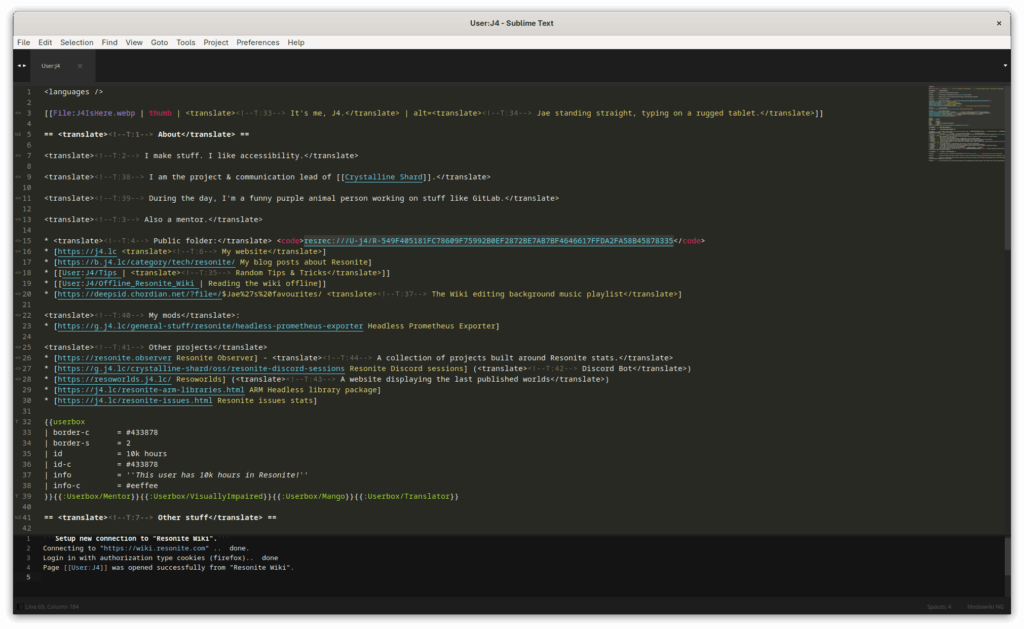
When you save the file, it will ask you to enter a change set description and will sync your changes to the wiki.
Have fun editing!
I have at least 10 posts for this blog in the pipeline, all of which are blocked at the draft stage right now.
So, that’s what it’s like to have writer’s block huh.
Recently, I needed to purchase a new backpack because my old one, some Lenovo one, seriously started tearing and having other issues.
I scoured the web for a bit until I realized HELLOTUX, the ones behind the official Fedora merch, also conveniently make a backpack.
Shipping went really well, it took around a week for the package to arrive to Finland (shipped from Hungary).
Overall, the quality of the backpack is great, and I recommend to anyone wanting to get cool stuff from your favourite distro to get it from HELLOTUX.
As for me, I can finally put the old one to rest, I might have done some horrible things to that poor thing, namely accidentally pouring Pho on it once.
If you’re a Fedora fan, remember that the code FEDORA5 allows you to get €5 off any Fedora item in the basket.